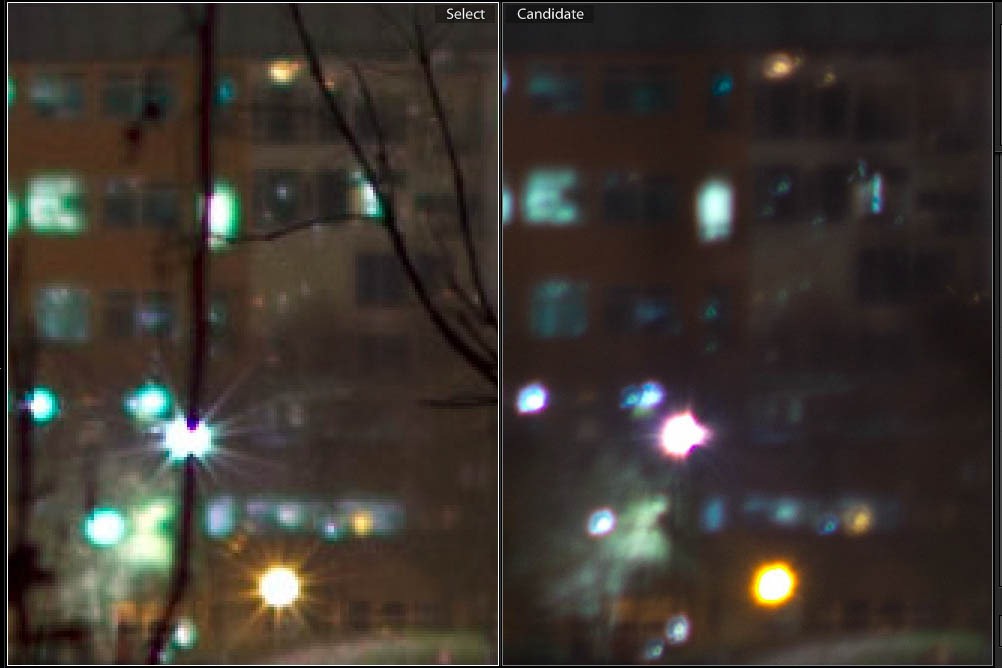366 Photos in Portland
Another "365" for the masses to enjoy.
020
Just out for a jog.
I don’t know why, but this picture makes me shiver a little bit inside, and not because of the cold. Something seems about to go horribly wrong…
At any rate, nothing says “bright!” like the veiling flare that old lenses provide.
019
Here is something that I didn’t expect. I took several of my lenses out for a walk, with the goal of understanding their flare performance. What I found is that I don’t seem to have any reason to carry (or keep) the F70-210/4-5.6 so long as the DA70/2.4 is within arm’s length.
The left image is that DA70/2.4 at f/4 and 300% magnification; the right image is the F70-210/4-5.6 at 210mm/5.6 and 100% magnification. Both crops are from near the middle of each frame. The DA70 was not quite focused to infinity, which is why you see the branches in front of the buildings. (There might be something else to explain it, but I don’t know what that would be.) The only thing I can point to with the zoom lens that is better is that it is able to show its coma better, which isn’t necessarily a good thing. Otherwise, resolution is comparable and the DA70 has better contrast. I found the same thing comparing the two lenses when both were at f/8.
I’m thinking that the best walkaround zoom is simply a high quality prime that can be cropped to taste.
016
There’s a new bridge coming to bridgetown.
As an aside, I found a possible workaround for the violet blooming that comes off high intensity light sources: using the saturation tool, selectively desaturate the violet. Pretty easy.
014
I am quite impressed with digital photography, over and over again. These are the colors of the original:
013
These are the same pictures, just edited for exposure and levels. Below is unprocessed; above was quickly done in Lightroom.
I like this picture. It isn’t brilliant, but it seems to demonstrate my taste for mirrors. The lower half has big swaths of green and orange with some texture but not a ton of local contrast. The upper half has little bits of green and orange, but lots of local contrast among the tree branches.The out-of-focus leaves in the lower-right (which was not intentional, by the way; reading the focus off one of those screens in bright light is difficult) really pushes my eye back into the rest of the picture. The lower left is so boring as to be not attractive at all, were it not for the green lines leading straight to it from the left border and the center of the image. The boring green “n”, actually, works very well as negative space.
And, as I look at it, the park bench on the left and the visible car balance each other. I happen to be vaguely proud of my eye’s ability to compose without my brain really getting excited until after the fact.
This was a not-so-good morning. Car was broken into over the weekend, which we found out about this morning. Then, I was running late and—since I was literally running, which I never do, and since I was wearing my dress shoes with hard plastic heel taps—I managed to miss my bus because I tweaked my ankle on my way to it. Anyhow. Ended up with an extra 20-odd minutes, so I hobbled down the bus route and found myself waiting on the other side of the street from the park.
Nice park. I had my F70-210/4-5.6 with me and decided to play around. The sun was literally above and to the left of the visible frame. (This was taken at f/6.7, 180mm, without a hood.) I really expected to open up my computer and find that it was totally washed out. The picture was washed out, but not totally.
In Lightroom, to bring the brights up to white, increase the exposure; to take the lowest values down to black, adjust the “Blacks” slider. I like having my images span almost the entire range. To muck about with grays, use the Tone Curve. I normally adjust using levels, but that doesn’t seem to be available. One of the joys of learning Adobe products, I suppose.
Anyhow, I have some catching up to do. To be on schedule with photo-a-day, I’d need to add 17 pictures in the next week. Might happen. Might not. I’m not going to worry about it, but rather I’ll post pictures when I get ones that are worth sharing.
012
More later, probably.
…later…
Compare these two pictures:
I find this interesting. When I look at the upper image, my eye is drawn up the middle, to the left of the tree, and into the brick building on the far corner. The concrete part of the road dominates the lower half of the image. When I look at the second image, which is a smaller version of the main photo for this post, I find my eye drawn right of the tree, away from the bright lights, and my eye finds the person sitting on the side of the building. The concrete part of the road has interesting reflections, but my eyes are always pulled away from them. And it helps that I took away bright lights (strong contrast) away from the top and left of the image, which will pull the eye (relatively) down and right. They are, of course, the same image, just cropped differently. I think the two look quite different; that’s what I find interesting.